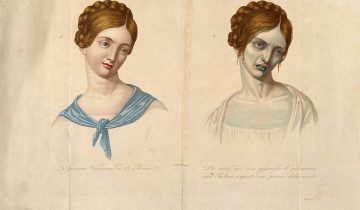A cornerstone of information literacy is the ability to selectively search sources according to a rubric that is appropriate for your topic or project. This goes hand in hand with good research practices like taking the time to critically evaluate sources.
Often students are subjected to the “firehose effect” when searching the open web–they get a torrent of information that is unmanageable. Worse still, the results prioritized by a standard Google search are rarely those that are most accurate–only those that are most popular. Letting one’s questions (and answers) be shaped by the default behavior of a search engine whose business model is to sell advertising is not a legitimate way to craft a research strategy. Yet, many students fall into this trap.
For that reason, I often ask students in my classes to create their own search engines using Google’s Custom Search Engine (CSE) feature: https://www.google.com/cse/create/new. This exercise takes about 40 minutes and leverages what students have already learned in the course. In addition to asking students to prioritize sites with .edu to enhance informational accuracy, or .gov domains to reveal a particular perspective, students should also be helped along with a list of websites appropriate to the exercise –be it a research paper or a documentary film–that they are trying to complete. A prior class discussion of why these sources are legitimate and useful, and how to find and add more of their own, helps the exercise along tremendously.
Below is an example of a CSE exercise I gave students in my Filming the Past class last year. It goes over some of the sources that we gathered for use in their CSEs and discusses some of the attribution and copyright issues that arise when gathering information, particularly multimedia material, on the web. For more guidance on the actual mechanics of creating a CSE, here is a tutorial on how to start. And, here’s a handy list of tips to learn the ins and outs of search syntax that you can use with Google. It’s also sometimes useful to try these other, nonGoogle, academic-leaning search engines: http://www.teachthought.com/technology/search-engines-for-modern-academic-learning/
Depending on how access to your university’s online collections is set up, there may or may not be a way to incorporate deep web sources (like the databases available from the university library) into your custom search engines. If there’s not, it’s important to stress to students that they must ensure they search and use sources from particular library databases that are most relevant to their projects.
The exercise presented to my students in Filming the Past was to make a short (20 minute) historical documentary on a particular assigned topic). This required that they find text, images, moving images, sounds, and more. It also required them to be very attentive to copyright and fair use.
The example list of website that my class started from is below. Making their CSEs was not simply a matter of choosing from this list–the list existed in part to give some examples, but moreso in order to give some leads. Students were invited to share their own website finds with the class so that other students could add those sources to their CSEs if they were relevant.
Public Domain Images:
The British Library, via their Labs project’s delightfully-named “Mechanical Curator” program, have just made over one million new images available for public use:
http://publicdomainreview.org/2013/12/19/the-british-librarys-mechanical-curator-million/
The Public Domain Review is a great resource for finding images and other materials that are now legal to use—no longer under copyright. All students should subscribe to the public domain review’s email newsletter and to their twitter feed. http://publicdomainreview.org/
New for 2014: authors whose work is going into the public domain, including Nikola Tesla and Beatrix Potter:
http://publicdomainreview.org/2013/12/10/class-of-2014/
US National Archives/Library of Congress public domain materials guidance:
http://www.loc.gov/rr/mopic/pubdomain.html
Guide to a variety of copyright-lenient sources and search tools from University of Notre Dame. NOTE THAT THIS DOES NOT MEAN ONE CAN USE ITEMS WITHOUT ATTRIBUTION:
http://library.nd.edu/vrc/about/FindingImagesVideoandAudio.shtml
Public Domain Music:
Youtube public domain music collection:
http://www.youtube.com/audiolibrary
Brief rundown of the differences between public domain and creative commons:
http://mashable.com/2010/12/08/ind-music-for-youtube-videos/
Places to find usable music (with different levels of copyright restriction):
http://socialtimes.com/royalty-free-music_b37470
BUT, remember that even if the music is in the public domain (like classical music), you can’t legally use it if the performance or recording of that music is the property of a particular philharmonic, orchestra, or musician. Both the music and the recording need to be rights-free in the case of classical music, or you need to perform it yourself.
Non-public domain collections:
These collections can be used in a variety of ways under “fair use” and they will be important sites for you to do your research.
General:
London Times (Galvin)
JSTOR (limited access through Galvin)
Newspaper databases (including the historical New York Times, available through Chicago Public Library, at Downtown branch: http://www.chipublib.org/)
More specific:
IIT archives/IIT news archive online (Galvin)
http://archives.iit.edu/technews/
Chicago Film Archives:
http://www.chicagofilmarchives.org/about-2
Yale Photo Archives Project (some may be copyright-free):
http://photogrammar.yale.edu/records/index.php?record=fsa2000010987/PP
Pathé film archives:
UK National Archives (including film archives):
http://www.nationalarchives.gov.uk/records/our-online-records.htm
Internet Archive (film, photos, text):
Oral histories at the Computer History Museum:
www.computerhistory.org/collections/catalog/102746778
http://www.computerhistory.org/collections/oralhistories/
Oral histories at the Charles Babbage Center for the History of Computing:
Newberry Library:
Sites with valuable resources:
Duke/Center for Documentary Studies Program:
http://documentarystudies.duke.edu/
And the associated Full Frame Film Festival:
Albany’s documentary studies program: